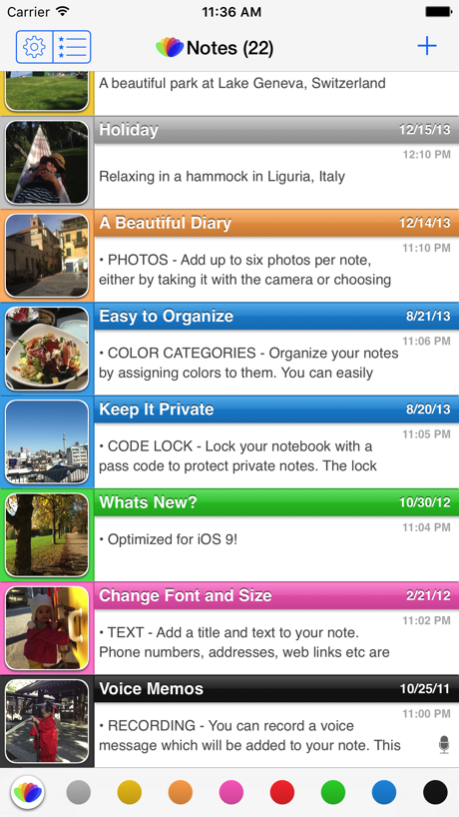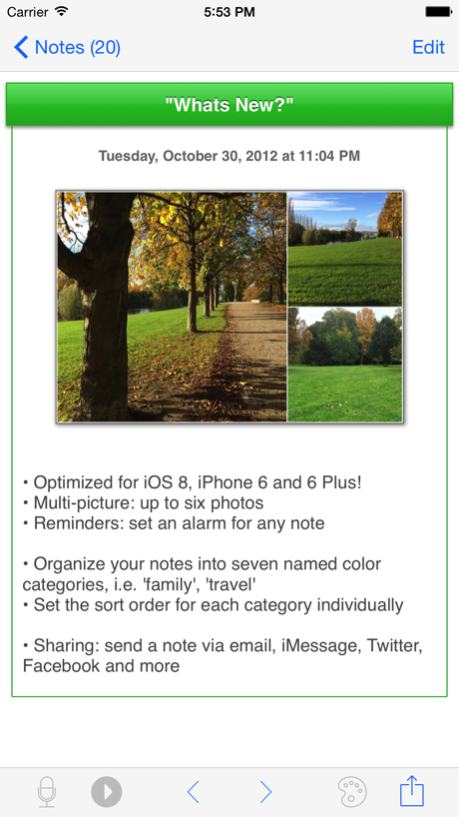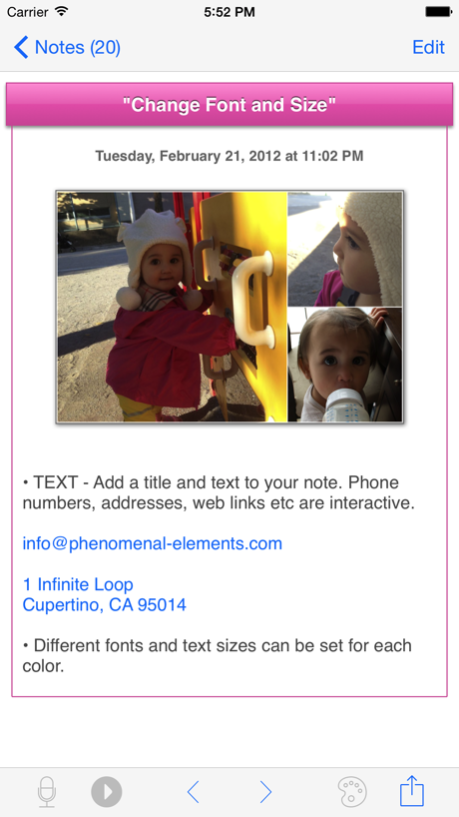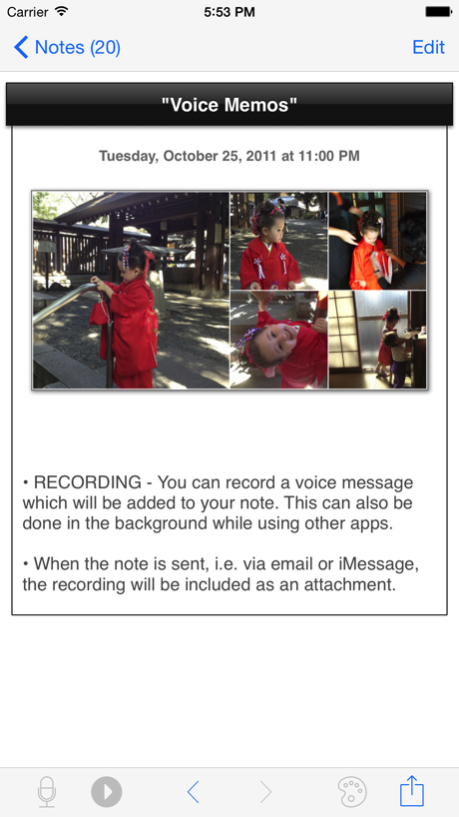all-in Notes Lite 4.1
Continue to app
Free Version
Publisher Description
all-in Notes is a flexible, easy to use notes application, featuring multimedia notes with:
• TEXT - Add a title and text to your note. The date will be added automatically and can also be changed. The text body is scanned by data detectors so phone numbers, addresses, web links and email addresses become interactive. For easier typing the horizontal keyboard is supported.
• PHOTOS - Add up to six photos per note, either by taking it with the camera or choosing one from the photos library. You can also view the photo fullscreen and zoom into it.
• RECORDING - You can record a voice message which will be added to your note. This can also be done in the background while using other apps.
• COLOR CATEGORIES - Organize your notes by assigning colors to them. You can easily switch between categories or view the whole notebook. Font and text size can be set individually. Each category can be ordered by date or alphabetically.
• SEARCH - Notes can be searched by title and text. Search can be limited to a color or scan the complete notebook.
• SHARING - You can send a note with all of its contents, including the photo and recording as attachments. Send via Email, iMessage, Twitter, Facebook and more.
• CODE LOCK - Lock your notebook with a pass code to protect private notes. The lock can also be activated when multitasking.
• iCLOUD BACKUP - Create backups of your notes including all photos and recordings. This way your notes are safe independently from iTunes.
• REMINDERS - set an alarm for any note
Diary, to-do list, cheat slip or wine list are just some examples of how our customers use all-in Notes. In everyday use the notebook always stays neat and does not distract you with useless functionality.
Sep 22, 2018
Version 4.1
• Optimised for iOS 12, iPhone XS, iPhone XS Max and iPhone XR
About all-in Notes Lite
all-in Notes Lite is a free app for iOS published in the Office Suites & Tools list of apps, part of Business.
The company that develops all-in Notes Lite is www.gogonavi.net. The latest version released by its developer is 4.1.
To install all-in Notes Lite on your iOS device, just click the green Continue To App button above to start the installation process. The app is listed on our website since 2018-09-22 and was downloaded 3 times. We have already checked if the download link is safe, however for your own protection we recommend that you scan the downloaded app with your antivirus. Your antivirus may detect the all-in Notes Lite as malware if the download link is broken.
How to install all-in Notes Lite on your iOS device:
- Click on the Continue To App button on our website. This will redirect you to the App Store.
- Once the all-in Notes Lite is shown in the iTunes listing of your iOS device, you can start its download and installation. Tap on the GET button to the right of the app to start downloading it.
- If you are not logged-in the iOS appstore app, you'll be prompted for your your Apple ID and/or password.
- After all-in Notes Lite is downloaded, you'll see an INSTALL button to the right. Tap on it to start the actual installation of the iOS app.
- Once installation is finished you can tap on the OPEN button to start it. Its icon will also be added to your device home screen.